Check BISP 8171 July 2025 Result Online by CNIC
The Benazir Income Support Programme (BISP) helps millions of low-income families across Pakistan. If you’re part of this program or want to know your payment status, you don’t have to stand in long lines anymore. Now, with the BISP 8171 online system, you can check your result from your home using your CNIC. This article will guide you through the easy steps to check your BISP 8171 result online, solve common problems, and make sure you get your support without trouble. Check Also: BISP 8171 PMT Score Check Process For 13,500 Payment
What is BISP 8171 and Why Use Your CNIC?
BISP 8171 is a special code for checking your eligibility and payment details under the Benazir Income Support Programme. Your Computerised National Identity Card (CNIC) acts like your personal identity in the BISP records. When you use your CNIC, you can check:
- If you are registered for the program.
- Whether you are eligible for payment.
- If your payment is processed or not.
- When and where you can collect your payment.
The online result check is available to make this process simple, quick, and free from fraud. It saves your time and keeps you updated without leaving home.
Who Can Use the BISP 8171 Online Result System?
This system is open for:
- Current BISP beneficiaries who want to check the latest payment status.
- New applicants who just registered for the program and want to see if they are included.
- Families with recent changes, like new income or address, who want to know if they are still eligible.
If you belong to any of these groups, you can check your status easily by following a few steps.
Step-by-Step: How to Check BISP 8171 Result Online by CNIC
You don’t need any special skills to check your result. Here’s how you do it:
1. Visit the Official BISP Portal
Open your internet browser and go to the official BISP website at www.8171.bisp.gov.pk. Be careful to avoid fake sites.
2. Enter Your CNIC Number
On the homepage, you will see a box asking for your 13-digit CNIC number. Type it carefully without any dashes or spaces.
3. Fill in the Captcha
You’ll see a small box with some letters or numbers. Write exactly what you see in the captcha box. This step is to prove you are not a robot.
4. Submit Your Details
Click on the button marked Submit or Check. In just a few seconds, you’ll see your BISP 8171 result on the screen.
5. Read Your Status
The portal will tell you if you are eligible, if your payment is approved, and where you can collect it. You may also see information about any issues, such as documents missing or payment delays.
How to Check BISP 8171 Result by SMS (No Internet Needed)
If you do not have access to the internet, you can still check your result using your phone. Here’s what to do:
- Open your phone’s messaging app.
- Type your CNIC number without dashes.
- Send this message to 8171.
- Wait for a reply SMS from BISP. The reply will tell you your eligibility and payment status.
This service is especially helpful for people in areas with weak internet.
Payment Details for BISP 8171 in 2025
- Quarterly Payment: Rs. 13,500
- Eligible Families: Women-led families, widows, people below the poverty line
- Payment Methods: Bank branches, HBL Konnect, JazzCash, EasyPaisa, local retailers
- Next Payment Date: Varies by area and payment schedule
- SMS Confirmation: Sent from official code 8171
- Biometric Verification: Needed at the ATM or retailer
Common Problems and How to Fix Them
Sometimes, people face issues even after following all the steps. Here are solutions for the most common problems:
1. No Record Found
- Make sure you typed the CNIC number correctly.
- Double-check you did not use dashes or spaces.
- If it still does not work, visit your nearest BISP Tehsil Office with your CNIC.
2. Payment Delay
- Delays often happen because of verification problems.
- Contact the local payment center or call the BISP helpline 0800-26477.
3. No SMS Received
- Make sure your phone number is updated in the BISP records.
- Try sending your CNIC to 8171 again.
- You can also check your status online.
How to Update Your Information in BISP 8171
If something in your family changes, like income, address, or household members, you should update your record. Follow these steps:
- Go to the nearest BISP office.
- Take your original CNIC and any other documents (like proof of address or income).
- Fill out the update form and submit it.
- Check your eligibility again after a few days using the online or SMS method.
Latest Updates for BISP 8171 in 2025
- Retailer Payments: BISP now uses local shops as payment centers, especially in villages.
- Biometric Verification: Fingerprints are checked to make sure payments go to the right person.
- New Enrollments: Fresh surveys are happening to include more families who need help.
Safety Tips: Avoid Scams
- Only believe messages from 8171. Do not trust calls or texts from other numbers.
- Never pay anyone for checking your result or for registration.
- Do not share your CNIC or payment details with strangers.
Official BISP Contact Information
- Official Portal: www.8171.bisp.gov.pk
- Helpline: 0800-26477
- SMS Code: 8171
- Tehsil Office: Visit your nearest office during working hours with your CNIC.
Frequently Asked Questions (FAQs)
Q1: Can I check my BISP result by name?
No, only the CNIC is used to check your result.
Q2: How often should I check my status?
It is best to check before every payment cycle.
Q3: What if I am eligible but payment is late?
Call the helpline or visit your local BISP office.
Q4: Is there any cost for checking online?
No, it is completely free.
Q5: How can I join BISP if I am not already registered?
Go to the nearest BISP office with your CNIC and documents, and register through the NSER survey.
Final Word
The BISP 8171 online result check by CNIC is a simple, free, and safe way to stay updated about your financial support. Follow the steps above, keep your information correct, and stay alert for official messages only. For any help, always use the official website or helpline. Your support matters – make sure you get it on time.



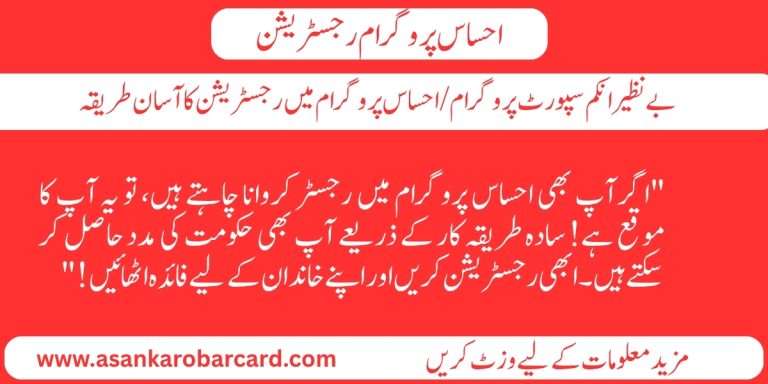
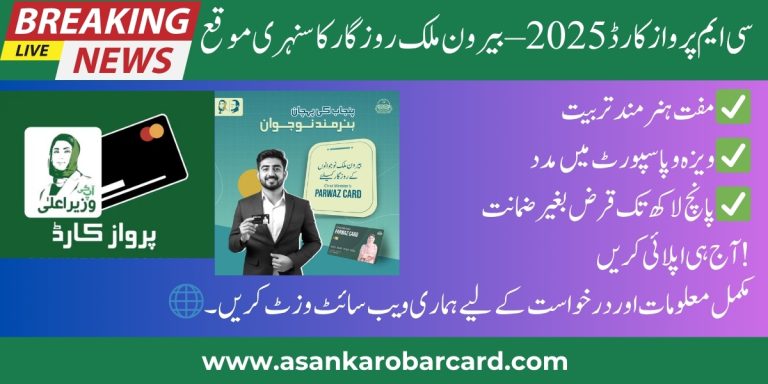

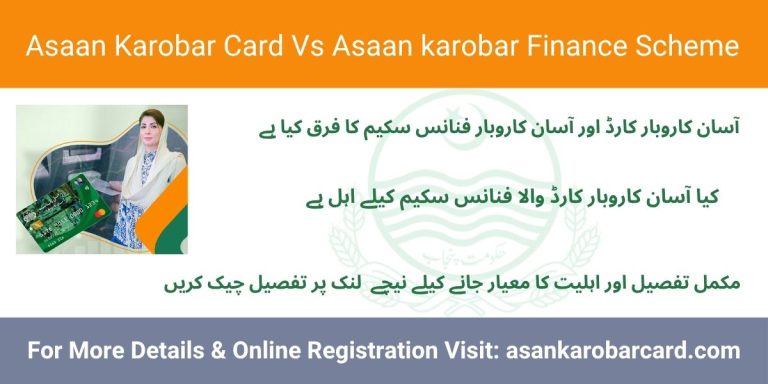

One Comment