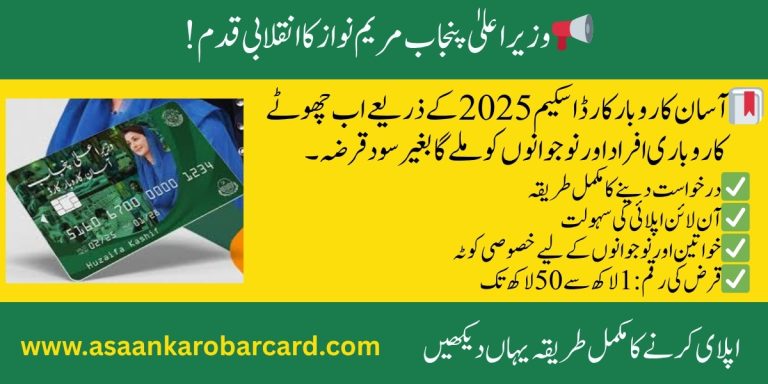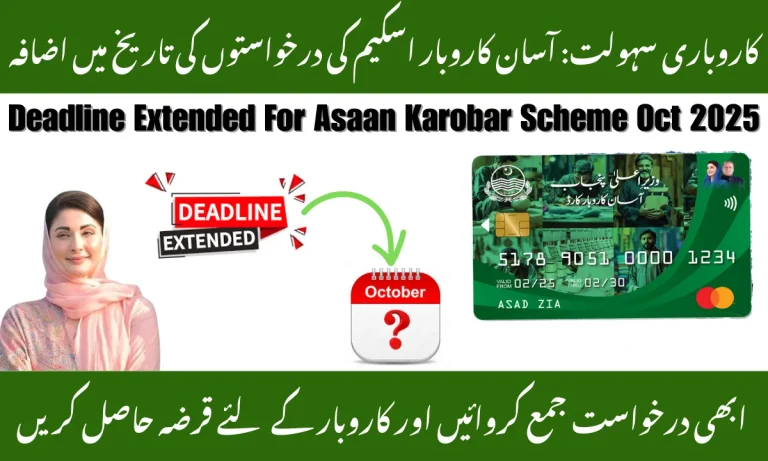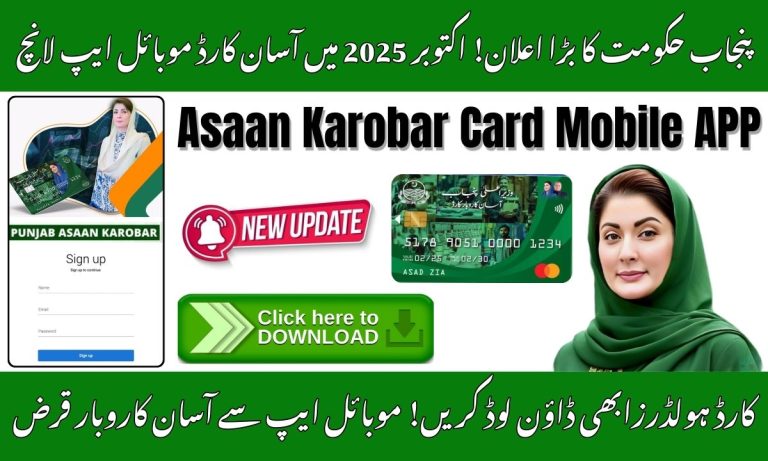How to Set Asaan Karobar Finance Login Password
The Asaan Karobar Finance Scheme is a great initiative by the Government of Punjab that helps small businesses and entrepreneurs grow by offering easy and interest-free loans. To benefit from this scheme, you must first register and then log in to the official portal. A very important step in this process is setting your login password.
In this guide, we will guide you how to set the Asaan Karobar Finance login password easily and safely. Whether you’re a new applicant or returning user, this article will help you understand the complete process in simple steps.
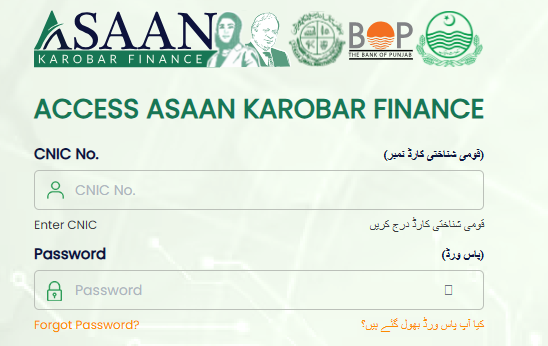
Why Is the Login Password Important?
The login password is essential because:
It helps protect your account from unauthorized access.It gives you access to your application dashboard.You can track your loan status anytime.You can update personal information securely.
When Do You Need to Set a Password?
You need to set your login password in the following situations:
- When you register for the first time on the portal.
- If you forget your previous password and want to reset it.
- If the system asks you to create a new password for security reasons.
Step-by-Step Guide How to Set Asaan Karobar Finance Login Password
Here is the step-by-step guide for setting your login password:
Step 1: Visit the Official Website
Go to the official website of the program:
👉 https://punjab.gov.pk/asaan-karobar-finance
Click on the relevant link that says “Apply Now” or “Login/Register”.
Step 2: Enter Your CNIC
You will be asked to enter your 13-digit CNIC number (without dashes). Make sure the number is correct and matches your original registration data.
Step 3: Verification Code (OTP)
After entering your CNIC, you will receive a One-Time Password (OTP) on your registered mobile number. This is to confirm your identity.
Step 4: Enter the OTP
Type in the OTP received via SMS. If it is correct, you will be redirected to the password setup page.
Step 5: Create a New Password
Now, create a strong but easy-to-remember password. Follow these tips.
- Use at least 8 characters.
- Include one capital letter.
- Add a number and a special character like !, @, #, etc.
- Avoid using your name or CNIC number.
👉 Example: Karobar@2025
Step 6: Confirm the Password
Re-enter the password to confirm it. This ensures you didn’t make a typing mistake.
Step 7: Submit and Log In
Once submitted, your password is set successfully. You can now log in using your CNIC and new password.
Read Also: Difference Between Asaan Karobar Card and Asaan Karobar Finance Scheme
What If You Forget Your Password?
If you forget your password, simply click on the “Forgot Password” link on the login page. Follow the same steps to reset it through OTP verification.
Tips to Keep Your Login Password Safe
- Do not share your password with anyone.
- Avoid using public computers to log in.
- Change your password regularly.
- Always log out after using the portal.
Conclusion
Setting your Asaan Karobar Finance login password is a very simple but important step to access the loan application system. Just follow the official link, enter your CNIC, verify via OTP, and create a secure password. This will allow you to manage your profile, check loan status, and receive important updates from the government.
FAQs
Q1: Can I use the same password as my email or social media?
No, it’s better to create a unique password to stay safe.
Q2: What if I don’t receive the OTP?
Wait a few minutes or request it again. Make sure your mobile number is active.
Q3: Is there any fee for setting the password?
No, this is a completely free process.
Q4: Can I change the password later?
Yes, you can change it anytime from your dashboard after logging in.