How to Check Application Status of Asaan Karobar Finance Scheme?
The Asaan Karobar Finance Scheme is a remarkable initiative launched by the Government of Punjab to boost entrepreneurship and economic growth. This program is designed specifically for individuals looking to start or expand their small businesses. By offering interest-free loans and easy access to funding, the scheme helps people realize their business dreams and create new job opportunities in the province.
If you have already submitted your application for the Asaan Karobar Finance Scheme, keeping track of your status is crucial. Knowing where your application stands allows you to stay updated and take prompt action if any additional steps are required.
In this article, we will guide you through the simple yet important process of checking your application status. We will also cover what each status means, how to handle common issues, and where to get help if you face any difficulties.
Why is it Important to Check Your Application Status?
After applying for any loan or government support program, you might feel anxious to know the outcome. By regularly checking your Asaan Karobar Finance Scheme application status, you can:
Take timely steps if your application is rejected or requires updates.Ensure your application is being processed without delays.Identify and fix any verification errors or missing documents
Stay informed about the next steps if your application is approved or needs further action.
It also save time and avoid unnecessary visits to government offices.
What Do the Different Application Statuses Mean?
Understanding your application status is important so you know what to do next.
In Progress: This status means your application has been received and is currently being reviewed by the authorities. No action is needed from your side unless you receive a request for more documents.
Pending: If you see “Pending,” it usually means additional verification or information is required. Check your email or the portal’s messages for instructions. Sometimes, you might need to update your details or upload supporting documents.
Approved: Congratulations! If your application status shows “Approved,” it means you are eligible for the Asaan Karobar Finance Scheme and will soon receive further instructions about the disbursement of your loan or card.
Rejected: If your status is “Rejected,” your application was not successful. Review any feedback or reasons provided on the portal. If you believe this was a mistake, or if you have fixed the issue, contact the helpline for support.
Read Also: akc.punjab.gov.pk Login CM Punjab Loan Scheme 2025
Common Issues While Checking Application Status
Sometimes, applicants face errors or problems while checking their status. Here are a few common ones and what you can do:
Login Problems
If you cannot log in, double-check your CNIC and password. If you forgot your password, use the “Forgot Password” link to reset it.
Verification Errors
- CNIC Verification Error: This means there may be a mismatch or error in your identity details. Recheck your CNIC, name, and date of birth. Update your application if possible, or contact support.
- SIM Verification Error: Make sure the mobile number on your application is registered on your own CNIC.
- Vehicle Token Tax or Other Dues: If your application requires vehicle record verification, clear any outstanding taxes or fines first.
Incomplete Applications
If you left out any information or documentation, your status may remain “Pending.” Login to the portal and upload any missing files as soon as possible.
What To Do If Your Application Is Rejected or Shows Errors
If you see a rejection or any error status, do not lose hope. Carefully read the explanation provided in your application status. Sometimes, you can edit your application to correct the problem, especially if you have not completed all verification steps yet.
If you cannot update your application, or if you are unsure what went wrong, the best step is to contact the helpline or visit your nearest E-Khidmat center for guidance.
Contacting Support and Using the Helpline
The Asaan Karobar Finance Scheme team has provided a dedicated toll-free helpline (1786) to help applicants. Whether you have trouble logging in, face verification issues, or just need more information about your application, you can call this number for direct assistance.
It is a good idea to note down any error messages or details before you call, so you can explain your problem clearly and get a quick solution.
Conclusion
Staying updated on your Asaan Karobar Finance Scheme application status is vital for a smooth funding process. By following the steps above, you can easily track your progress, address any issues quickly, and increase your chances of approval.
Always keep your login details safe, check your application status regularly, and reach out for support whenever needed. This ensures you never miss an important update and makes your entrepreneurial journey in Punjab easier and more successful.
If you have any questions or need more information, the official helpline (1786) is always there to help.
Frequently Asked Questions (FAQs)
Can I check my application status without logging in?
No, for security reasons, you must log in to your account using your CNIC and password.
How often should I check my status?
It’s a good practice to check every few days, especially if your status is “In Progress” or “Pending.”
What should I do if my application is approved?
Wait for further instructions from the authorities. You may receive an SMS, email, or portal message with the next steps.
What if I forget my application number?
Your application number can usually be found in the confirmation message or email you received after applying.
How can I correct an error in my application?
If the option is still available, you can edit your application online. Otherwise, contact the helpline.
Can I apply again if my application is rejected?
This depends on the scheme’s rules at the time. Check the portal for announcements or contact support for more information.
Why does my status say “Pending” for a long time?
This may be due to high application volume or verification delays. Contact the helpline if the status does not change for several weeks.
What documents do I need for verification?
Common documents include your CNIC, proof of business, and any other documents requested during the application process.
Is there a deadline for checking my status?
You can check your status anytime while the scheme is active.
Who can I contact for more help?
Call the helpline at 1786 for support.



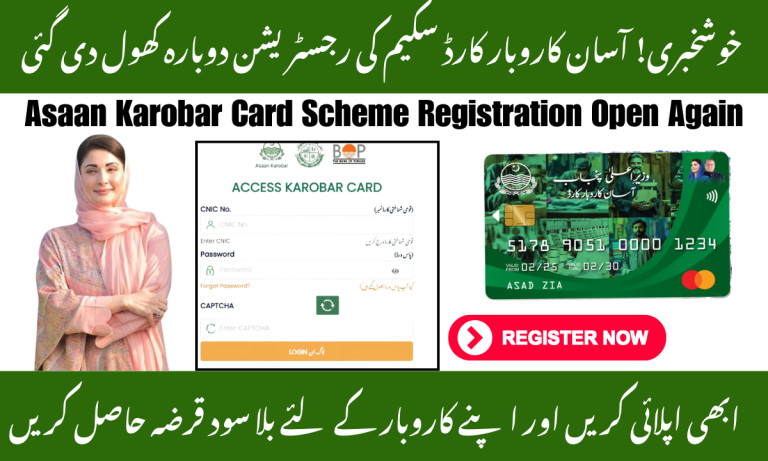

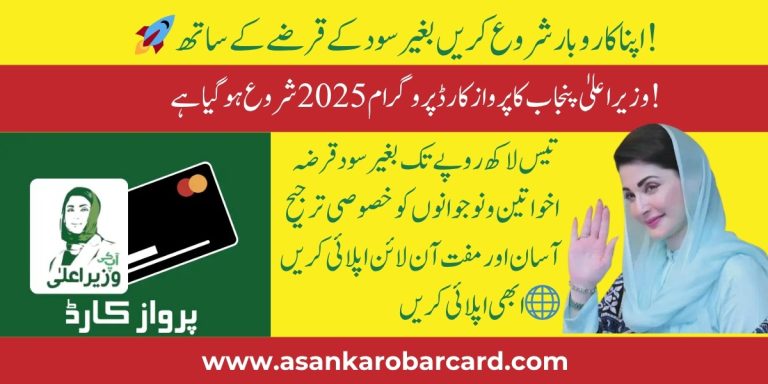


One Comment