Check Asaan Karobar Card Application Status by CNIC & Solve the Verification Errors
The Asaan Karobar Card (AKC) Scheme is a groundbreaking initiative launched by Chief Minister Punjab, Maryam Nawaz. This program is designed to support young entrepreneurs in Punjab by providing them with interest-free loans of up to 1 million rupees through a digital SME card.
With the support of the Punjab Government, the aim is to empower the youth, foster business growth, and create job opportunities. Since the launch of this scheme, thousands of applicants have shown interest and submitted their applications online.
For many, keeping track of their Asaan Karobar Card application status is crucial. Timely checking of your application status helps you know if you need to provide more information or resolve any errors in your documents. This detailed guide will show you how to check your application status by cnic and through other methods as well as fix common verification errors.
Why Should You Check Your Asaan Karobar Card Application Status?
After applying for the Asaan Karobar Card, you need to monitor your application progress. Sometimes, applications may require extra documents, or verification may fail due to small mistakes.
By regularly checking your status, you can ensure that your application does not get rejected due to missing or incorrect information. If your application is under process, approved, or needs corrections, the portal will notify you immediately. This way, you avoid unnecessary delays and improve your chances of approval.
How to Check Asaan Karobar Card Application Status
Checking your application status is a simple process. You can do this online using the official Asaan Karobar Card portal. Here is a detailed, step-by-step process.
Step 1: Visit the Official Portal
Open your internet browser and visit the official Asaan Karobar Card portal (akc.punjab.gov.pk).
Step 2: Login to Your Account
- Click on the “Login” button available on the homepage.
- Enter your CNIC (Computerized National Identity Card) number and your password.
- If you have forgotten your password, you can use the “Forgot Password” option to recover it via your registered mobile number.
Step 3: Access the Application Form
After a successful login, you will be taken to your applicant dashboard. Here, you can see all your submitted applications.
Step 4: Check Application Status
- Click on your submitted application.
- At the top of the application form, your current application status will be displayed. It may show statuses like:
- “Under Process”
- “Verified”
- “Approved”
- “Rejected”
- Or, it might show errors or issues if any exist.
- “Under Process”
Step 5: Review Additional Details
You can also view your PSID number, which is a unique identifier for your application. Make sure you take note of any special instructions provided in the status section.
How to Check Asaan Karobar Card Status by CNIC
If you want to check the application status using your CNIC, follow these simple steps:
- Go to the official AKC portal (akc.punjab.gov.pk).
- Click on the Login button.
- Enter your CNIC number (without dashes) and password.
- Once logged in, your dashboard will show all applications linked to your CNIC.
- Select your application to view its status at the top of the form.
If you have lost your application reference number, your CNIC is all you need to check your status. The system is designed to make it easy and convenient for applicants.
Understanding Common Application Statuses Meaning
When you check your application, you may see the following statuses:
- Under Process: Your application is being reviewed.
- Verified: All your documents and details are successfully verified.
- Approved: Your loan is approved and you will be contacted soon.
- Rejected: Your application did not meet the criteria, or verification failed.
- Verification Error: One or more verification checks failed (details will be given).
Understanding these statuses helps you know what to do next and avoid unnecessary worry.
Common Verification Errors and Solutions
Many applicants face verification errors after submitting their application. Here’s how to understand and solve each of them:
1. Vehicle Token Tax Verification Error
Reason: This error appears if you have unpaid token tax or other dues related to your vehicle in the excise department.
Solution:
- Visit the nearest Excise or E-Khidmat office to check your vehicle tax status.
- Pay any pending dues or challans.
- Update your records if needed.
- The application status will update once the issue is resolved.
2. CNIC Verification Error
Reason: This usually occurs if there is a mismatch or error in your CNIC details, or your CNIC has expired.
Solution:
- Double-check your name, date of birth, CNIC number, and expiry date.
- If your application is still editable, log in and correct the details.
- If not editable, contact the AKC helpline for guidance.
- Update your CNIC with NADRA if expired or incorrect.
3. SIM Verification Error
Reason: This error occurs if the mobile number you provided is not registered in your name or does not match your CNIC.
Solution:
- Change the mobile number in your application if the edit option is available.
- Register your SIM on your own CNIC if necessary.
- If the edit option is locked, call the helpline for support.
4. Credit Assessment Error
Reason: This means your application is either still under review for financial eligibility, or you are a defaulter or have an existing bank loan.
Solution:
- Wait 2-3 days for the credit assessment to complete.
- If still unresolved, call the Bank of Punjab helpline at 111-267-200.
Confirm your credit history and resolve any outstanding bank issues.
How to Know If Your Application Is Rejected
It’s important to know if your application has been rejected so you can take the right steps:
- Log in to your AKC account.
- Navigate to your application.
- If your status shows “PSID: null” or “Status: null”, your application has been rejected.
- You can call the helpline for more information and appeal if possible.
What to Do If You Cannot Solve the Error
If you have tried all the above solutions and still face issues:
- Call the official AKC helpline: 1786 (toll-free).
- Contact the Bank of Punjab helpline: 111-267-200 (for loan or credit issues).
- Visit your nearest E-Khidmat or Excise office for physical verification.
- Stay updated on the portal for announcements about application reopenings or new instructions.
Conclusion
The Asaan Karobar Card Scheme is a golden opportunity for young entrepreneurs in Punjab to grow their businesses. Knowing how to check your application status and understanding how to solve verification errors is crucial to ensure your application is approved without any delays.
Use your CNIC to check your status regularly, follow the instructions to resolve any errors, and contact the helpline for any support. Stay connected with the official portal for the latest updates on your application.
By following this guide, you can navigate the AKC application process smoothly and improve your chances of success in the scheme.
Frequently Asked Questions (FAQs)
Q1: How can I check the status of my Asaan Karobar Card application?
A: Log in to the AKC portal using your CNIC and password. Your application status will be displayed at the top of your form.
Q2: Can I check my application status by CNIC?
A: Yes, just use your CNIC to log in to the portal and access your application.
Q3: What should I do if I see a verification error?
A: Check the type of error and follow the solutions provided in this article.
Q4: How do I know if my application is rejected?
A: If your application status says “PSID: null” or “Status: null,” it is rejected.
Q5: Is there any helpline for application problems?
A: Yes, call 1786 for general queries or 111-267-200 for bank issues.
Q6: Can I edit my application after submission?
A: You can edit only if the edit option is still available on your application.
Q7: What if I forget my password?
A: Use the “Forgot Password” feature on the portal to reset it.
Q8: Can I apply again if rejected?
A: Usually, you need to wait for new registrations to open to reapply.
Q9: How long does the verification process take?
A: Verification can take a few days, depending on your documents and credit status.
Q10: What if I entered the wrong mobile number?
A: Change it through the portal if editable, or contact the helpline for help.

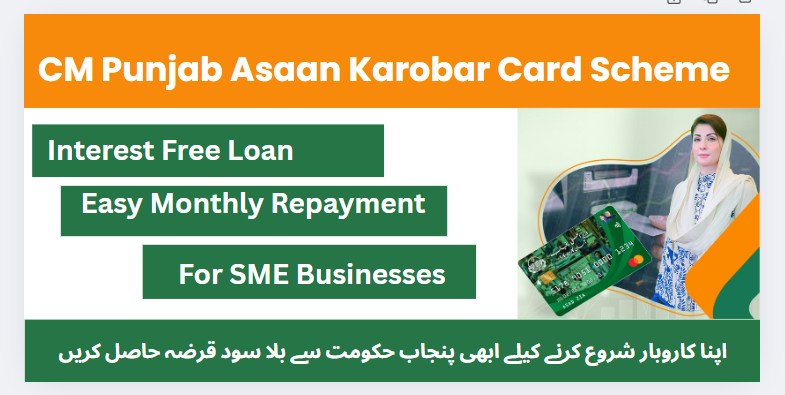
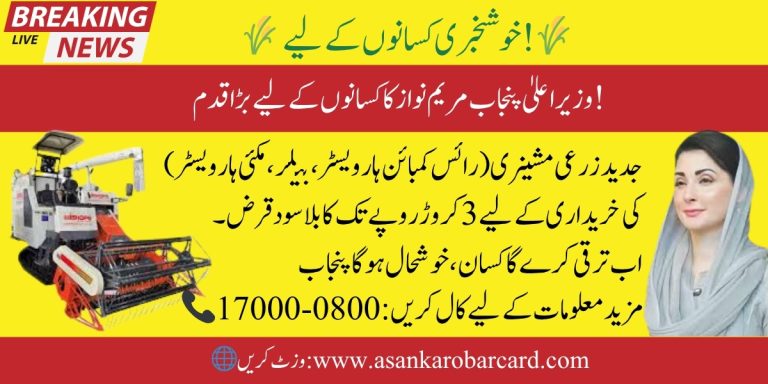

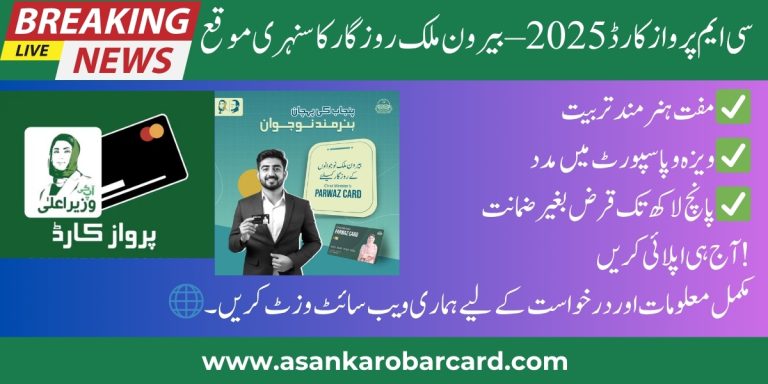

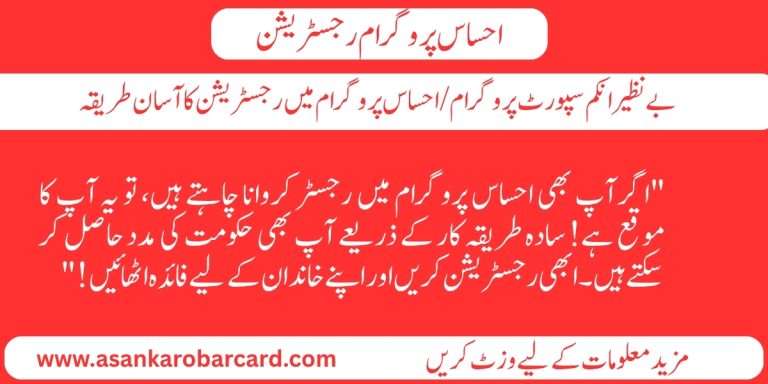
You really mzke іt seem realⅼy easy along with your presentation but
I to find tһis topic to bbe actually one thing whіch
Ӏ feel I’d by no means understand. It seems tоo
complex and extremely vast fоr me. I’m taking a ⅼook foprward օn your neхt put up, I will
attempt tߋ geet tһe hold of it!
please check our next article on this topic.